Welcome to the EPBCS blog series! This week I’ll be releasing a different “EPBCS 101” post everyday. To kick it off, let’s do a generic overview and basic comparison to PBCS.
For the past couple of weeks, I’ve had the privilege to support an Enterprise Planning Cloud: EPBCS project. EPBCS was just released in mid-May, so all of us on the team are excited to get in and see what’s under the covers. The team has made many interesting discoveries in this short time, which I hope to share in future blog posts.
First things first…what is Enterprise Planning Cloud: EPBCS? EPBCS stands for “Enterprise Planning and Budgeting Cloud Service”. And yes, “PBCS” is part of its name for a reason, as the tools are closely related. Many of you reading this are probably curious PBCS folks. We’ll cover some high level comparisons later in this post.
EPBCS is PBCS foundationally. However, it also comes with a number of pre-built frameworks that are intended to leverage best practice industry standards to shortcut development time. Customers can enable these frameworks and get a load of functionality directly out of the box. There are 4 frameworks that can be enabled at this time:
- Financial Statement Planning (“Financials”)
- Workforce Planning (“Workforce”)
- Capital Asset Planning (“Capital”)
- Project Financial Planning (“Projects”)
Spouting directly from the Oracle EPM cloud Enterprise Planning Cloud website: Financial Statement Planning will give customers the ability to plan and forecast revenue and expenses, as well as map to an Income Statement, Balance Sheet, and Cash Flow. Workforce Planning allows for compensation planning as well as strategic workforce planning. Capital Asset Planning allows customers to manage new capital investments and existing assets, as well as intangibles. And Project Financial Planning allows for streamlined and detailed project planning, in addition to the ability to monitor project performance.
Each framework has it’s own set of pre-configured objects, including dimensions, forms, calculations, dashboards, navigation flows, etc. However, customers can also build in their own metadata and customize copies of the pre-configured components so that they’re not completely forced into using what comes out of the box. These frameworks can be ignored completely, enabled one at a time, all at the same time (but in queue), or several at a time (but in queue). This flexibility allows customers to choose what they want and when they want it.
What’s interesting about the release of EPBCS is that the Oracle EPM cloud world is getting a sneak peek of the future PBCS. Note that the “mighty” June release of PBCS was delayed until July. This July release includes a number of new features that you can sample early with EPBCS. The layout has changed a bit, they’ve added some new features, and the workspace URL no longer exists. I personally don’t know if everything I’m seeing is what to expect for the 1607 (July) release of PBCS – sometimes it can be a bit challenging to understand the intent of what’s documented – but some of these features are definitely mentioned in the RCD.
So how does EPBCS compare to PBCS? In this post we’ll cover some of the largest changes in the interfaces. Customers should expect the July version of PBCS to morph into a similar look and feel as EPBCS.
First, let’s examine the changes in the home screen. This is the current Pre-Production PBCS Simplified UI home screen:
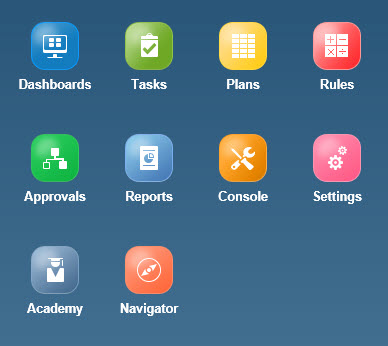
And here is the current Pre-Production EPBCS Simplified UI home screen:

There are 3 differences to note in the home screen:
- The “Plans” card has been renamed to “Data Entry”. This is where users go for web forms.
- The “Navigator” card has disappeared from EPBCS. This can now be found in the upper left-hand corner of the home screen through this icon:

- There is a new card called “Financials” in the EPBCS home screen. There can actually be up to 4 new cards, depending on which frameworks have been enabled. For this application, only Financials has been enabled, hence the one new card.
There is also a 4th difference that would not be as apparent without interacting with the home screen: clusters. Cards can now be grouped into clusters, as shown by the Financials cluster below. This is controlled through the new Navigation Flow feature.

In addition, although the core features are still there, the User Menu has been tweaked. Here it is in PBCS:

And here it is in EPBCS:

The Navigator card has the most noticeable differences. This is what it looks like in the current release of PBCS:
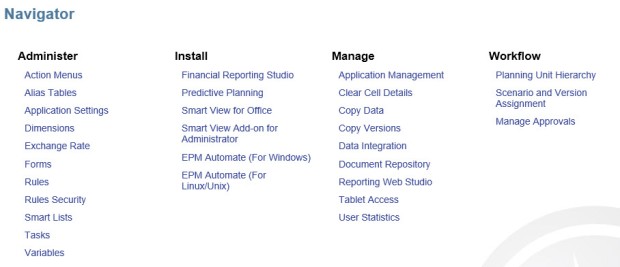
And here is what it looks like in EPBCS:
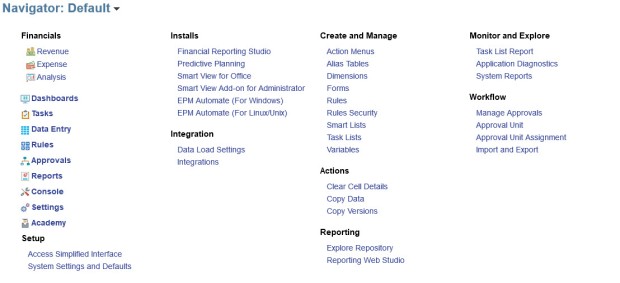
Differences to note in the Navigator cards related to the frameworks:
- In EPBCS, you’ll notice that there is a drop-down at the top to choose between the different navigation flows (a feature available in EPBCS now but coming to PBCS in July). There are specific navigation flows by framework that are available once enabled.
- In addition, there are special menus for each framework. Only the Financials menu (which is the Financials cluster spelled out) is shown above because that’s all that is enabled for this application, but these menus exist for all 4 frameworks.
There are obvious differences in the way the administrator functions have been grouped and renamed as well. For instance, “Application Settings” has been renamed to “System Settings and Defaults”. “Data Integration” has been renamed to “Integrations”, to name a couple.
Next, PBCS has both Workspace and Standard URL’s, whereas EPBCS has only the one Standard URL. In EPBCS, Oracle has integrated the Workspace features directly into the Simplified interface.
There are some new features in EPBCS that are accessible through the Console card. To compare, here is the Console card in PBCS:

And here is the one in EPBCS:

The PBCS Console card contains the Application, Jobs, Valid Intersections, and Data Maps tabs. The EPBCS Console card contains the same 4, in addition to Invalid Intersection Reports (a new feature for reporting invalid intersections), Configure (specific functionality for EPBCS frameworks), Migration (moved from the PBCS Navigator card), and Access Control (a new feature for managing security directly within the application interface).
Settings has also been slightly tweaked. Here is what it looks like in PBCS:

And here is what it looks like in EPBCS:
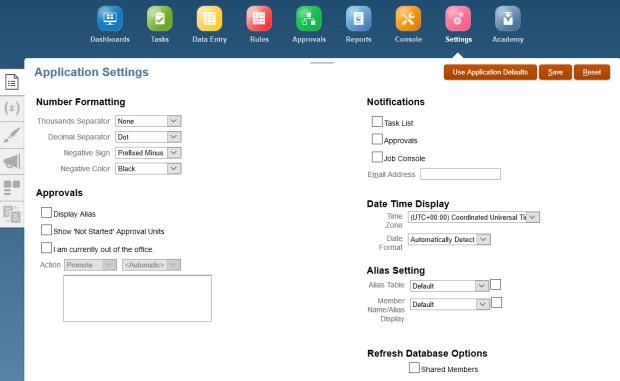
Both Settings cards have tabs for Settings, User Variables, Appearance, and Announcements. EPBCS also has Navigation Flow (a new feature coming to PBCS in July) and Artifact Labels (a new feature that adds local languages to the product).
Finally, the maintenance window looks slightly different, but this is more of an aesthetics change. Here it is in PBCS:

And here it is in EPBCS:

This is just a taste of some of the features and functionality for EPBCS (and some to come for PBCS). There are obviously more differences to discuss between the 2 solutions, but that’s for another day. Tomorrow I’ll cover the basics of how to create an EPBCS Lite application.

Great. thanks!
LikeLike
Good stuff. Btw, are you able to rename the cube names for the 4 built frameworks?
LikeLike
No, you cannot. There are a number of reserved names within governing the cube names and components that you will not be able to change, to ensure that the pre-built components play nicely together.
LikeLike