Most of my tips come from the high frequency of questions received about EPM Cloud. This tip is no exception. This seems to be the #1 question I get in relation to Financial Reporting (“FR”) and EPM Cloud products.
When connecting FR desktop Studio to EPM Cloud products, the login process is slightly different. Most folks will log into Cloud the same way as an on-prem environment and then get confused by the following, super generic error message:

Regardless if you’re attaching to on-prem or EPM Cloud, this error message is generally caused by 1 of 4 common situations:
- Incorrect password entered
- Incorrect Server URL entered
- Incorrect username entered
- Not having the proper access rights
In the case of EPM Cloud products, this error message is most likely due to situation #3 or #2 if you’ve never attempted to log into EPM Cloud before. So here are some steps on how to do this properly. This should work for EPBCS, PBCS, and FCCS.
Gather the Correct EPM Cloud Server URL
Log into your EPM Cloud product via a web browser. Navigate to your URL:
![]()
Highlight and copy the URL address all the way to the first forward slash (ending in “.com”):
![]()
Enter the Appropriate Login Credentials
Next, launch FR Studio and fill in the login credentials:
- User Name: (EPMCloudDomain).(EPMCloudUsername)
- Not case sensitive
- The domain is what gets people hung up on this step. Having to add a prefix of the EPM Cloud domain followed by a period is a deviation from how you log into on-prem FR. Note that you can’t use a domain alias, either. (Some people create an alias on their domain if they don’t like the default one assigned – but this is not usable when logging into FR.)
- Password: (EPMCloudPassword)
- Make sure that you’re entering the correct EPM Cloud password (which may or may not match your network password, depending on if you have SSO enabled)
- This is case sensitive
- Server URL: Paste in the portion of the URL copied from the previous set of steps
When you’re done, your login window should look similar to the following if you use a username instead of an email address to log into EPM Cloud:

Or, your window may look similar to the following if you use an email address to log into EPM Cloud:
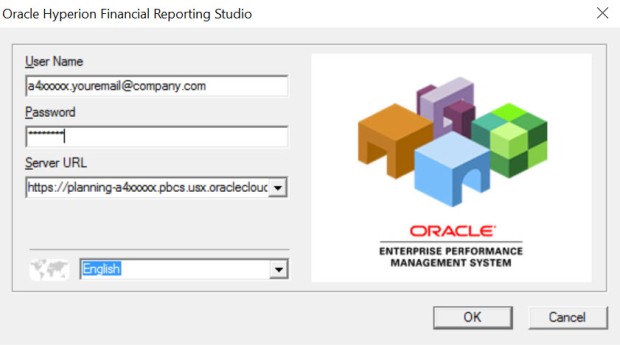

More detailed and useful than the help obtained from Oracle Support
LikeLike