I’ve been meaning to blog about this for a while now. Although this process takes a few extra steps vs. hitting the URL directly, it’s a nifty little quick tip for those of you who are getting older (like me) and can’t remember all of this technology stuff. This really comes in handy when I support a new customer and forgot to save them to my favorites, or if I’m trying to access their environment from a different computer where I can’t get to my favorites list.
There is a way to log into an Oracle Cloud environment without ever having to know the actual URL. You only have to know 4 things for this to work:
- The base Oracle Cloud URL (cloud.oracle.com)
- What type of Cloud account you have (most people have “Traditional Cloud Account”)
- Your company’s Oracle Cloud data center location (your odds are good here – generally a 1 in 4 chance to get this right if you know your corporate region)
- Your Oracle Cloud identity domain or alias
* I’m assuming that you already know your own username and password. Otherwise, it’s technically 6 things that you have to know. And if we’re being really technical, you don’t even have to know your password because there’s an option to reset it (which requires more steps…but I digress).
Step One: Log into the base Oracle Cloud website (cloud.oracle.com) and click Sign In. (Note that I’m using Firefox as my web browser in these screen shots.)

Step Two: Select your type of Cloud account. If you don’t know and you have EPM or BI products licensed, keep the default of Traditional Cloud Account. The only other option (as of 7/18/2017) is Cloud Account with Identity Cloud Service (IDCS).
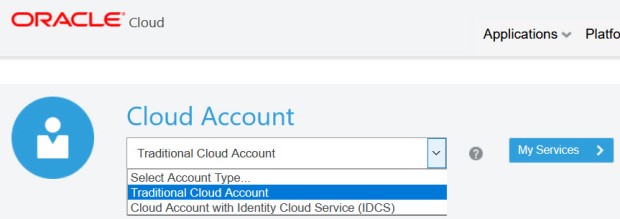
Step Three: Select your company’s data center location. If you don’t know it you can try to guess, but you’ll get an error message on the next step if you enter an incorrect data center and domain combination (more on this error soon).

Step Four: Enter your Oracle Cloud identity domain.

If you don’t enter the correct data center/identity domain combination (assuming that there is only one combination and that you’ve remembered your identity domain name correctly), you’ll get this little nasty gram:

If your company uses an identity domain alias (perhaps because they no longer want to use the crazy, generic original identity domain name), you can enter the alias instead and it will work just fine.
Step Five: Enter your username and password.

Step Six: Now you’ll be logged into My Services (which is where users can see and monitor their services by identity domain). Pick the service instance that you wish to log into. (In this case, I only had the options of EPRCS Test and Prod.) Then click that service instance hyperlink.

Detour: as my buddy Celvin pointed out in the comments, there is an option from the above dashboard that you can click to take you directly to the Cloud environment. It’s the same number of clicks overall as the steps outlined in this post, but avoids loading the screen in the next step. See below:

Step Seven: Voila! Your URL is now listed for that service instance in the bottom right-hand corner. You can click directly on it to proceed to your Cloud environment.

Congratulations! You’re in! (Now bookmark that URL?)


You can even click on the Launch service and that should also do it 😀
LikeLike